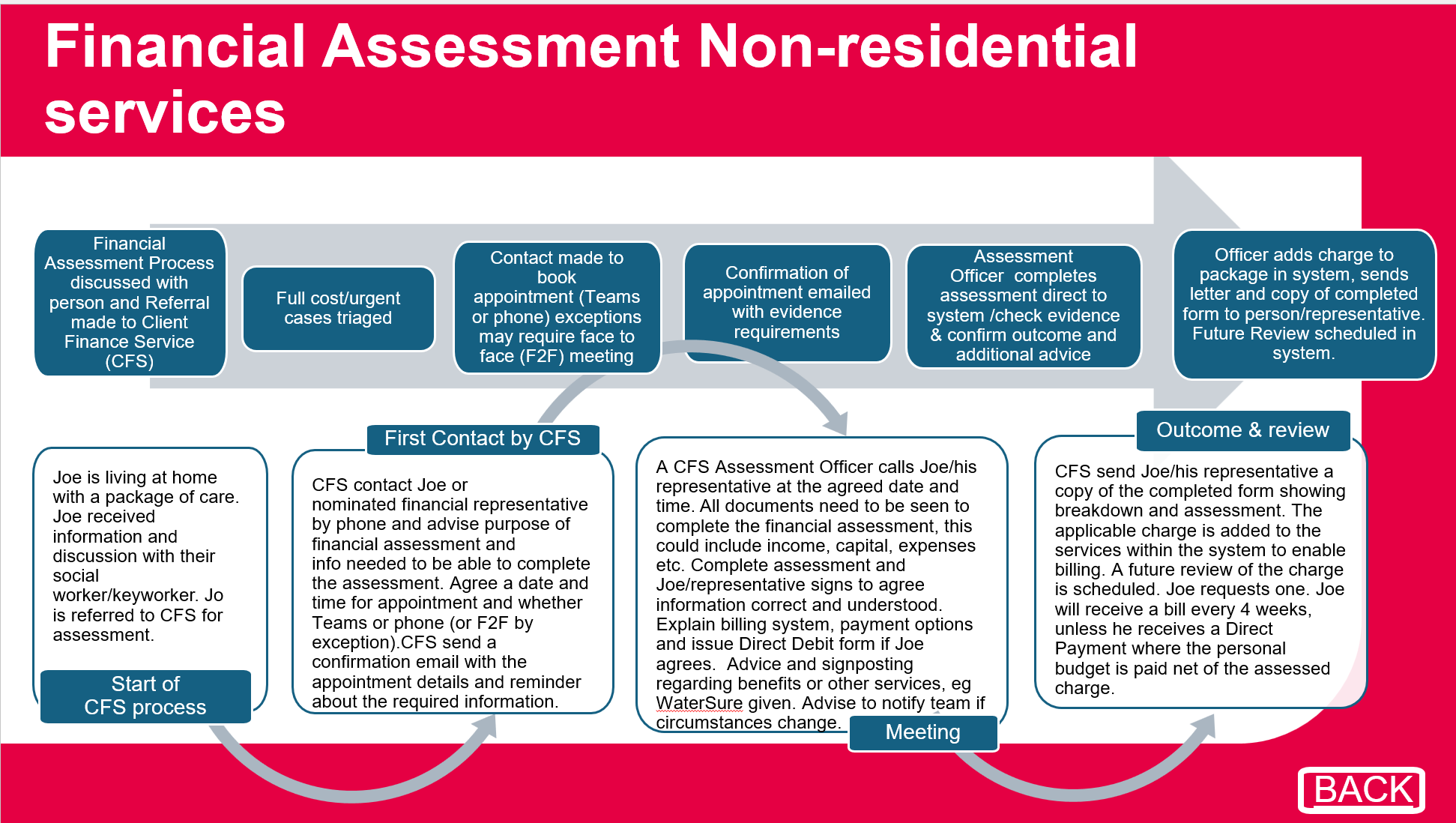
The referral process
Example service user journey
Start of Client Finance Service process
Joe is living at home with a package of care. Joe receives information and discussion with their social worker or keyworker. Joe is referred to Client Finance Service for assessment.
↓
First contact by Client Finance Service
Client Finance Service (CFS) contact Joe or his nominated financial representative by phone. The purpose of a financial assessment is explained, as well as advice about the information needed to be able to complete the assessment.
A date and time for appointment is agreed, and whether Teams or phone call is best (or face-to-face by exception).
CFS send a confirmation email with the appointment details, and a reminder about the required information.
↓
Meeting
A Client Finance Service (CFS) Assessment Officer calls Joe or his representative at the agreed date and time.
All documents need to be seen to complete the financial assessment, this could include income, capital, details of expenses etc.
The assessment is completed and Joe or his representative signs to agree the information is correct and understood. The billing system is explained, advice given about payment options, and Direct Debit form issued if Joe agrees.
Advice and signposting regarding benefits or other services, for example WaterSure is given.
Joe or his representative is advised to notify the team if his circumstances change.
↓
Outcome and review
Client Finance Services send Joe or his representative a copy of the completed form, showing the breakdown and assessment.
The applicable charge is added to the services within the system to enable billing.
A future review of the charge is scheduled. Joe requests one.
Joe will receive a bill every 4 weeks, unless he receives a Direct Payment where the personal budget is paid net of the assessed charge.
Download pathway graphic
Pathway to Adult Mental Health Social Care graphic
Graphic illustrating the pathway for referrals into Adult Mental Health Social Care support.